Actions (gníomh)
In this tutorial, we were using the word scríobh to write things out on the console. We call scríobh and a lot of things like it a gníomh, which translates as “action”.
For example, write this program into the editor:
ainm := ceist('Cad is ainm duit?')
scríobh('Dia duit ' + ainm)Run that program, type your name into the console, and press the enter key.
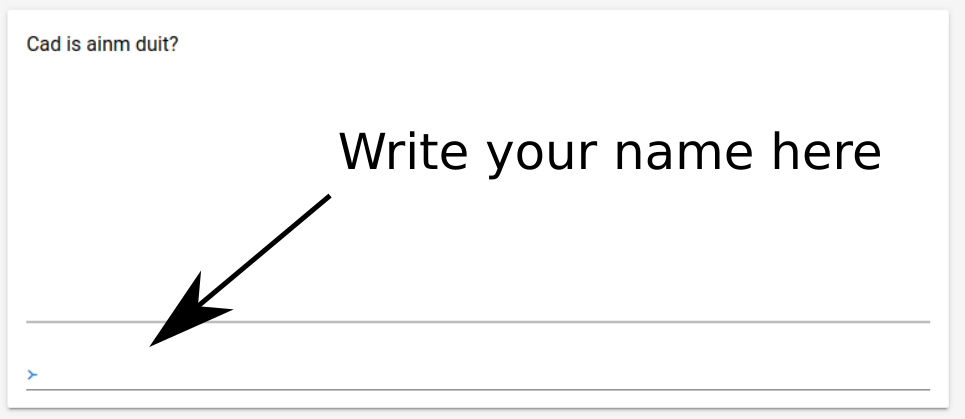
This is the result:
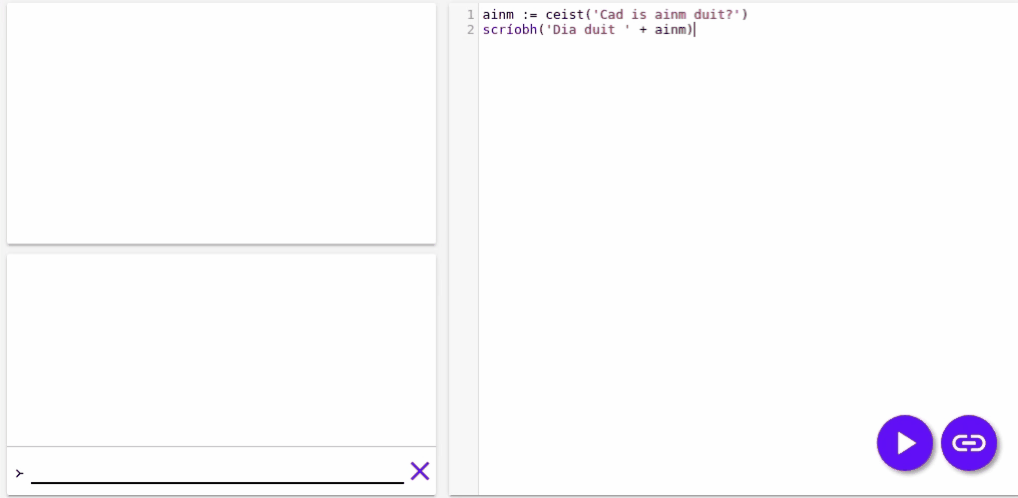
ceist is another example of an “action”, You can use ceist to ask questions, and to save the answer in some variable.
Creating our own actions
We can create our own actions, we do this when we want to do something in a few places in the program.
We create actions with the word gníomh
For example, we will make an action to write ‘Dia duit’ on the console like this:
gníomh diaDuit() {
scríobh('Dia duit')
}To use this action, we write diaDuit(). Try it out now!
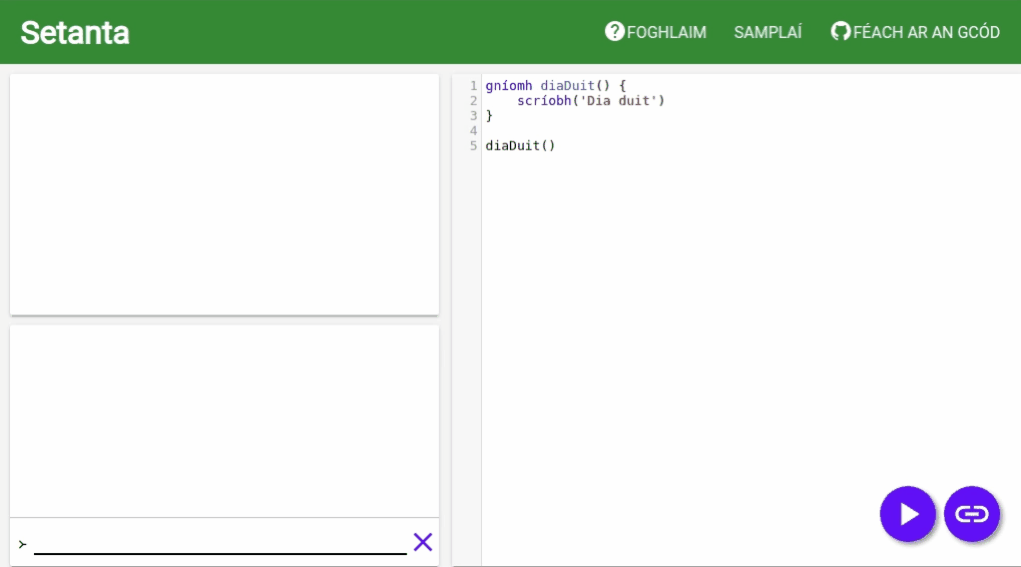
We call the code between { and } the body of the action, in the diaDuit action, scríobh('Dia duit') is the body.
Example
For example, say we want to draw this picture:
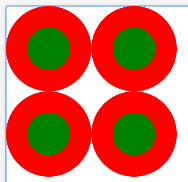
We should draw four pairs of circles.
To draw a single pair of circles, we could write code like this
dath@stáitse('dearg')
ciorcalLán@stáitse(100, 100, 100)
dath@stáitse('glas')
ciorcalLán@stáitse(100, 100, 50)But what would we write if we wanted to draw four pairs? We would have to write a very long program like this:
dath@stáitse('dearg')
ciorcalLán@stáitse(100, 100, 100)
dath@stáitse('glas')
ciorcalLán@stáitse(100, 100, 50)
dath@stáitse('dearg')
ciorcalLán@stáitse(100, 300, 100)
dath@stáitse('glas')
ciorcalLán@stáitse(100, 300, 50)
dath@stáitse('dearg')
ciorcalLán@stáitse(300, 100, 100)
dath@stáitse('glas')
ciorcalLán@stáitse(300, 100, 50)
dath@stáitse('dearg')
ciorcalLán@stáitse(300, 300, 100)
dath@stáitse('glas')
ciorcalLán@stáitse(300, 300, 50)You would be writing the same thing again and again. However, we can create an action to draw a pair of circles, and then we will use that four times:
gníomh dháChiorcal(x, y) {
dath@stáitse('dearg')
ciorcalLán@stáitse(x, y, 100)
dath@stáitse('glas')
ciorcalLán@stáitse(x, y, 50)
}
dháChiorcal(100, 100)
dháChiorcal(100, 300)
dháChiorcal(300, 100)
dháChiorcal(300, 300)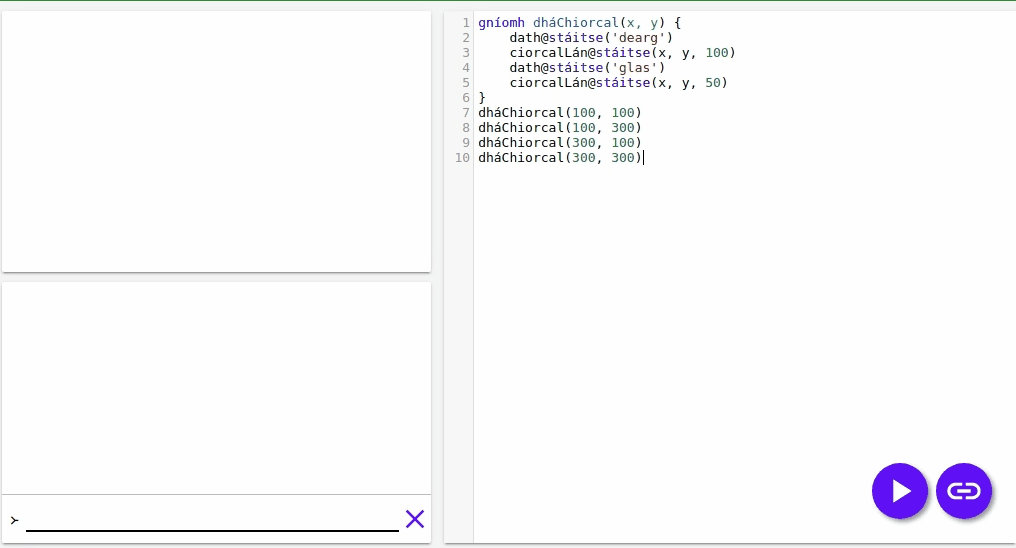
That’s a lot less code! But what is happening in the action? At first we have to talk about arguments.
Arguments
Look again at the program scríobh('Dia duit'). We give the value ‘Dia duit’ to scríobh, and it writes it out on the console. In this case, ‘Dia duit’ is an argument. Arguments are values that actions take to execute the body of the action.
We can use arguments with our own actions too. Say we want to create an action to write things three times. We can write something like this:
gníomh tríhuaire(x) {
scríobh(x)
scríobh(x)
scríobh(x)
}
tríhuaire('Is aoibhinn liom Setanta')Look at the result!
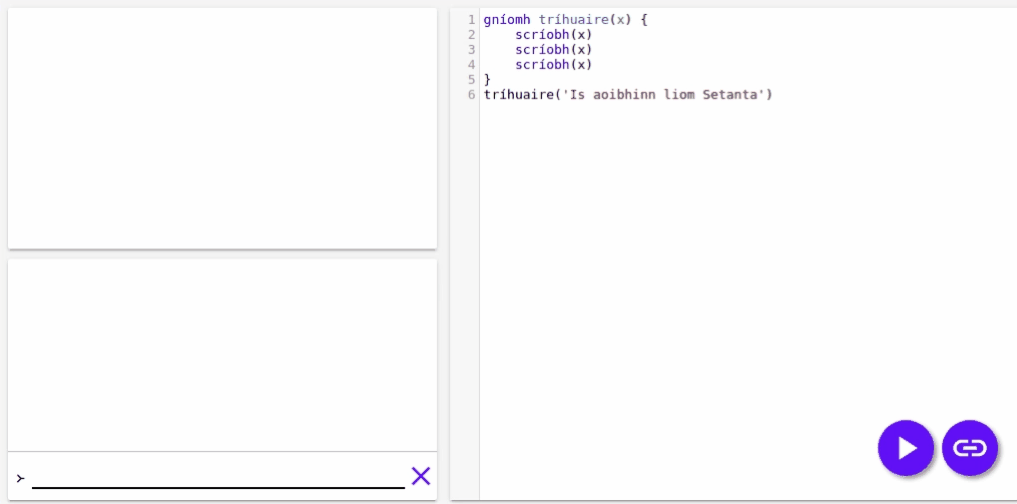
Now look back at the action dháChiorcal that we created earlier.
It takes two arguments, specifically x and y.
The action takes the arguments and it puts the value in the variables x and y inside the body of the action.
Then the code inside the action is run, using the variables. It draws the pair of circles around the point (x, y).