Starting with try-setanta.ie
try-setanta.ie
When you go to try-setanta.ie, you will see something like this.

Click on “Open the editor” to open the main page:
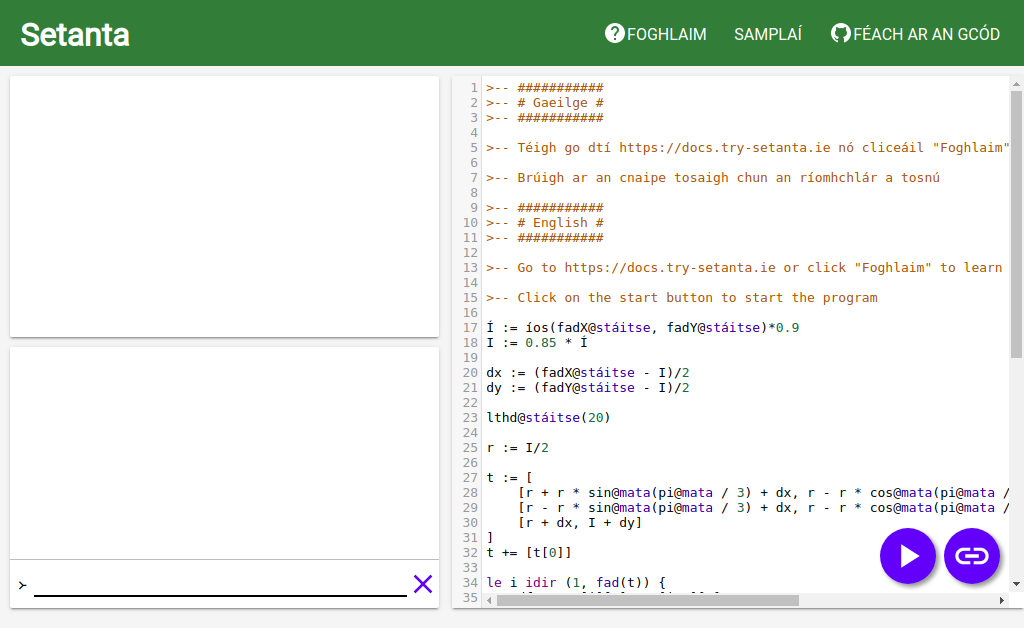
There are three pieces on the site. They are the “stáitse” (stage), the editor and the console.
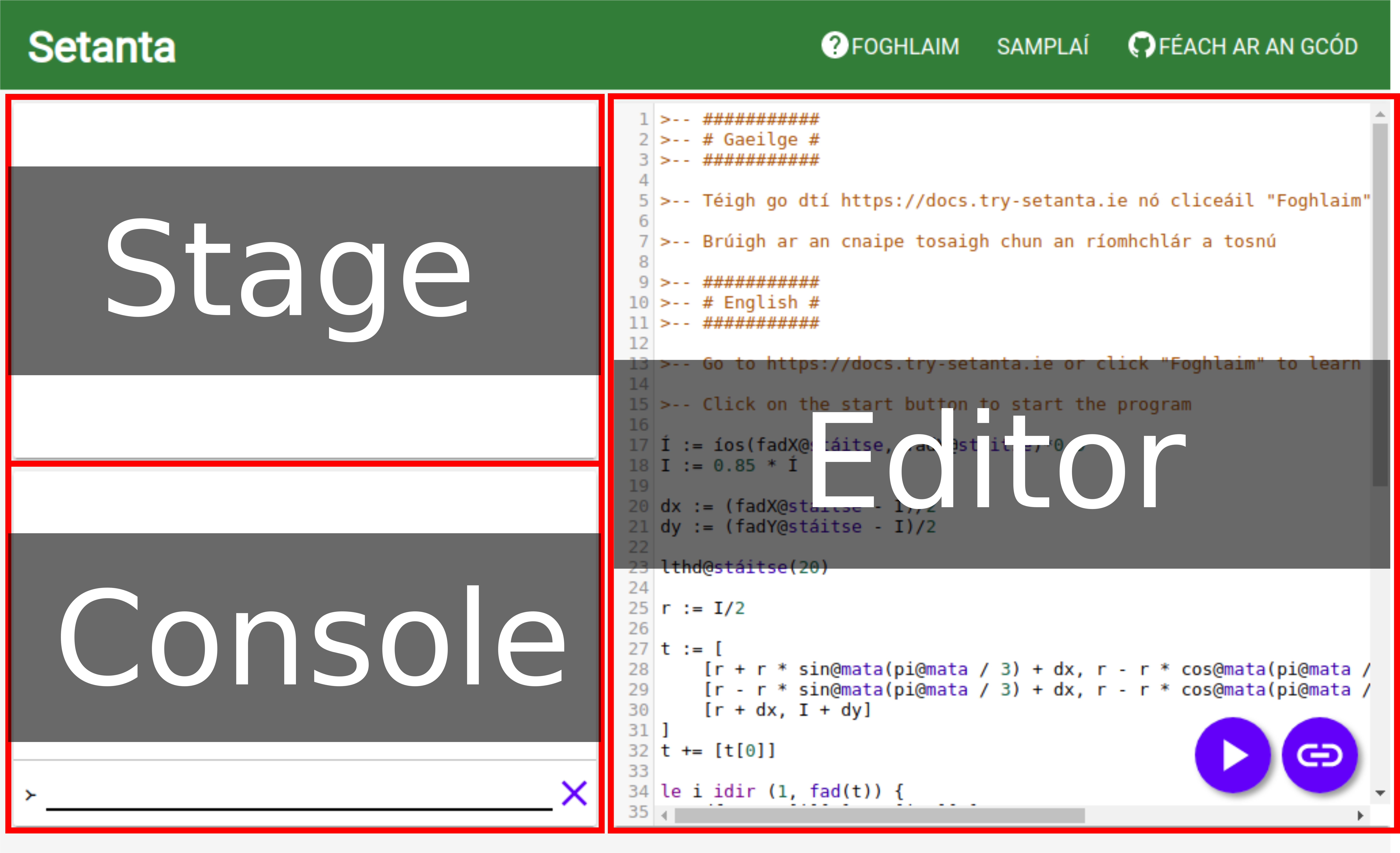
You can write Setanta programs in the editor. Then when you click the start button, the program starts running. Then the program can draw shapes on the stage, or write phrases out on the console.
Example
Type scríobh('Dia duit') in the editor like this
If you don’t know how to type “í”, you can use “scriobh”.
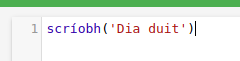
Now, click on the start button.

Now look at the console!
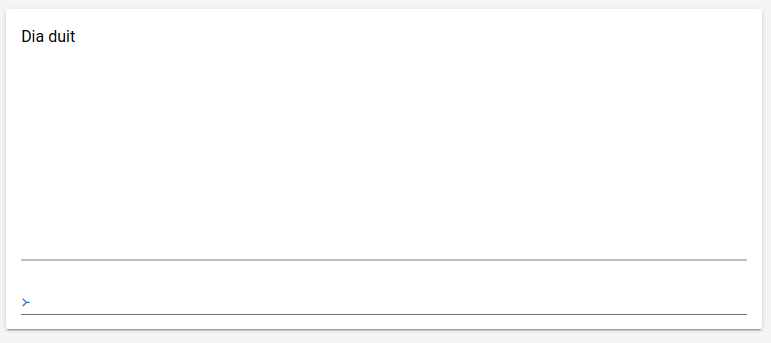
Congratulations!, you wrote your first Setanta program!
Drawing shapes
You can use Setanta to draw shapes on the stage
dath@stáitse('dearg')
ciorcal@stáitse(200, 200, 100)The first line changes the colour of the pen to dearg (red). Then the second line draws a circle around the point (200, 200) with radius 100. Press the start button and look at the stage.
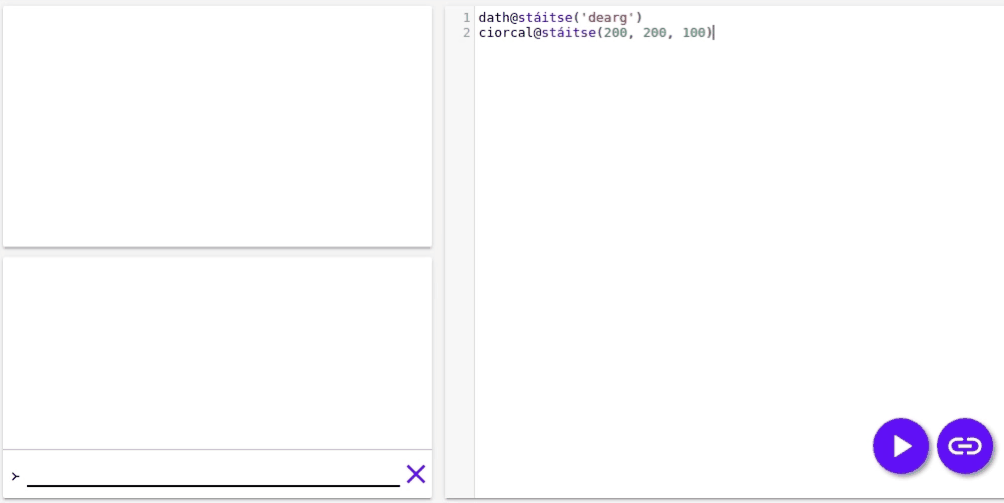
You can draw rectangles, squares or any other shape! Try out this code:
dath@stáitse('buí')
dron@stáitse(300, 300, 400, 200)
dath@stáitse('oráiste')
ciorcalLán@stáitse(300, 300, 50)
ciorcalLán@stáitse(700, 300, 50)
ciorcal@stáitse(300, 500, 50)
ciorcal@stáitse(700, 500, 50)